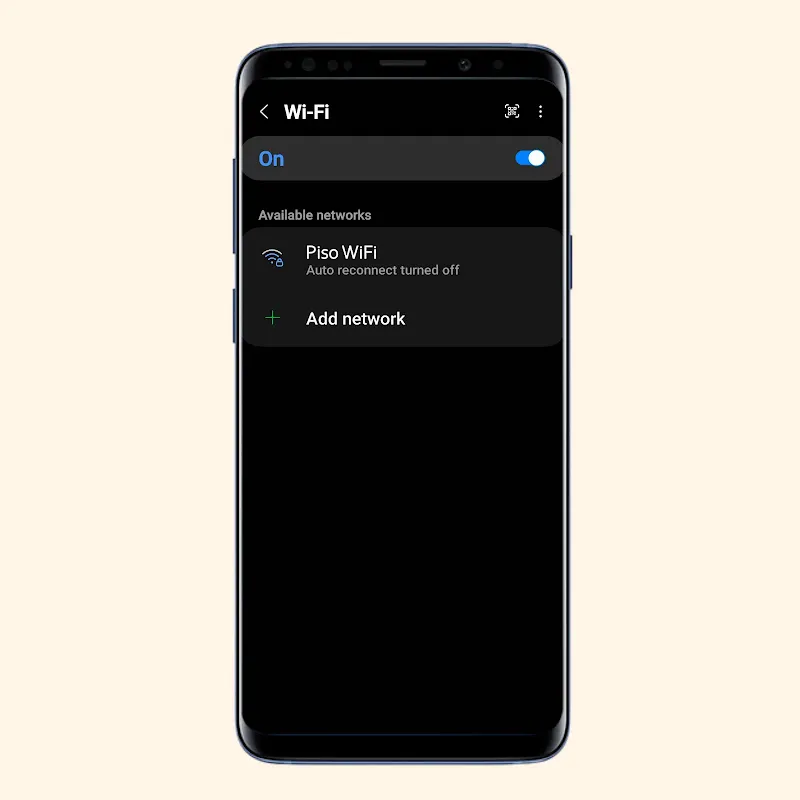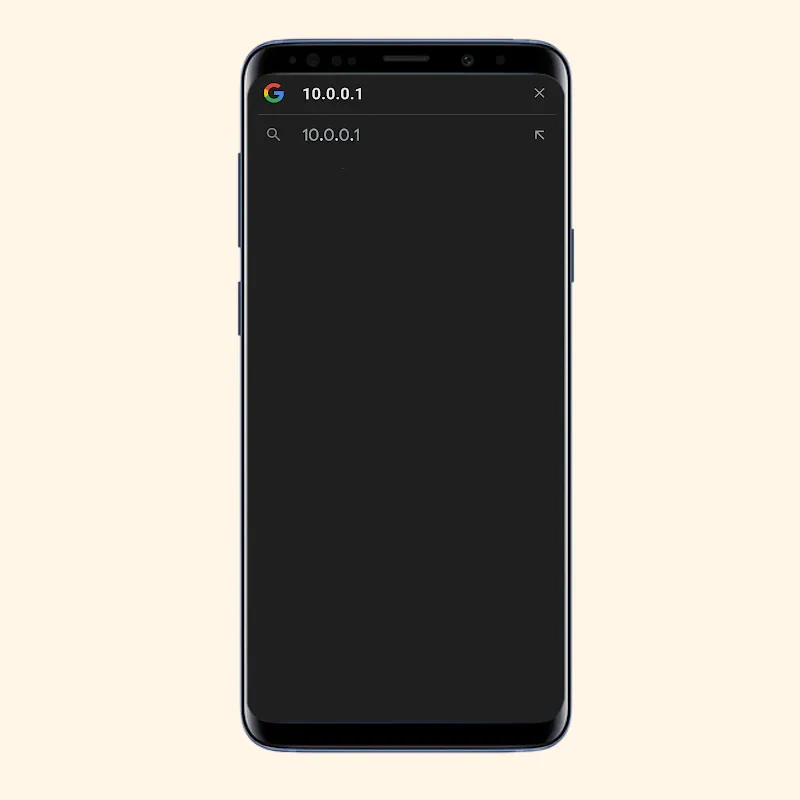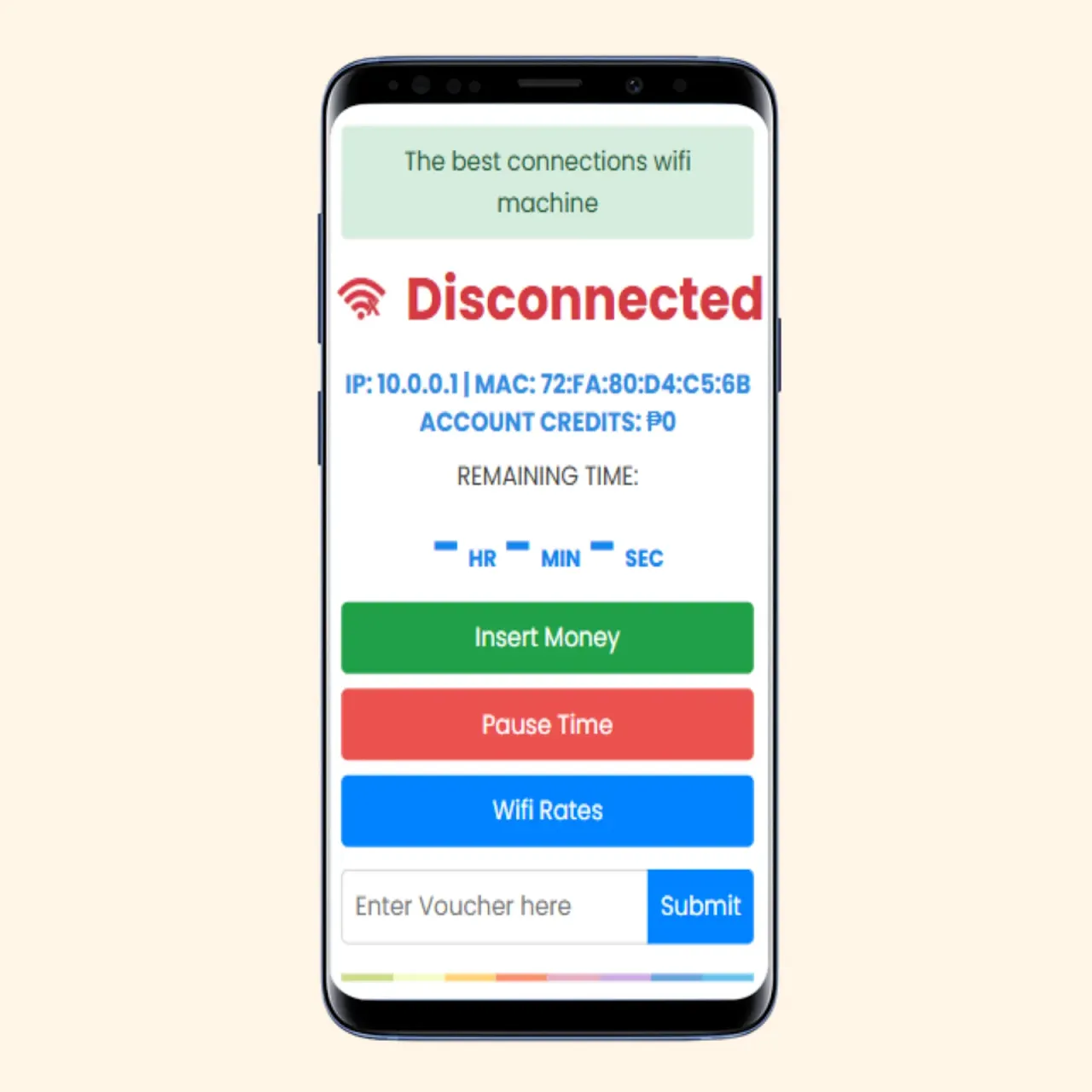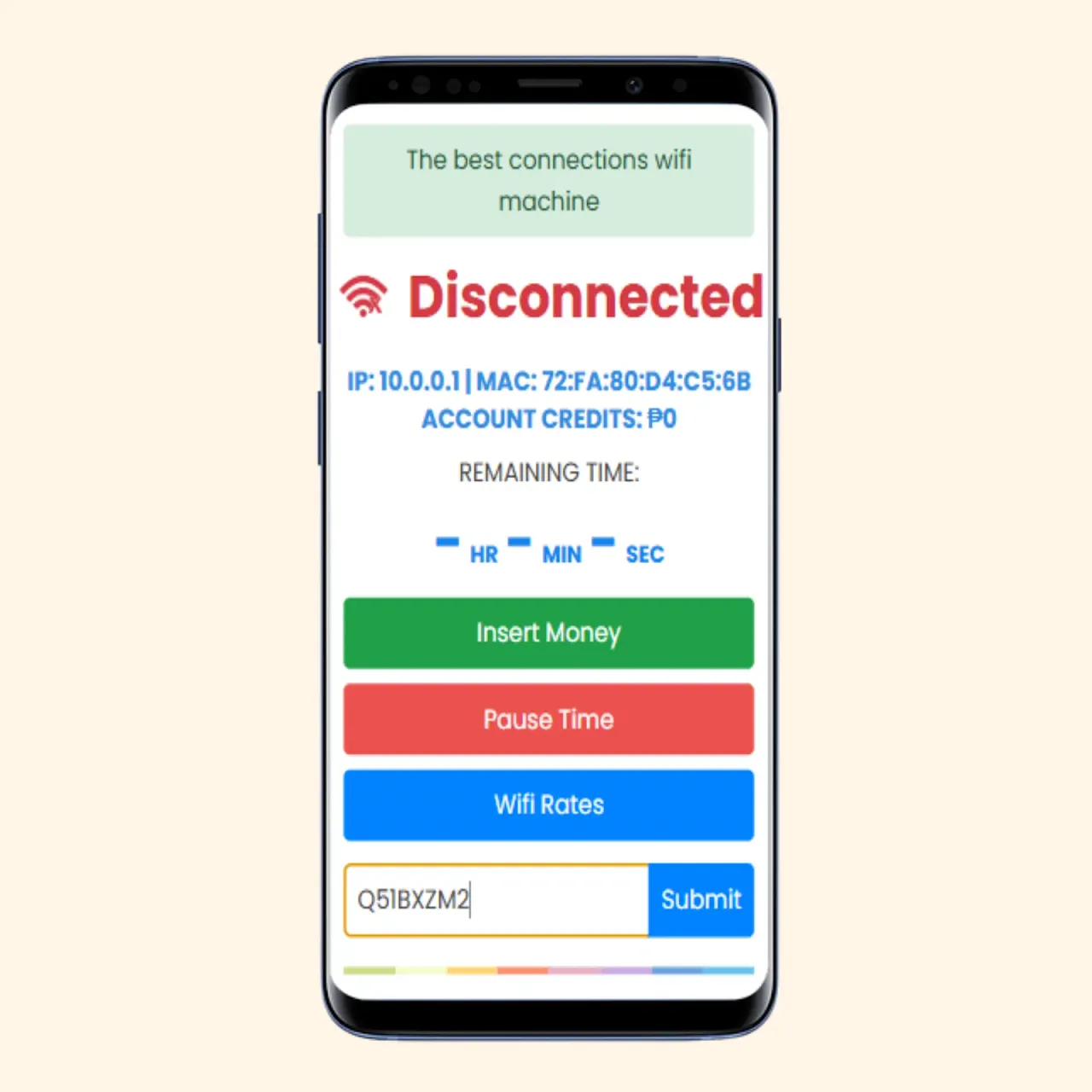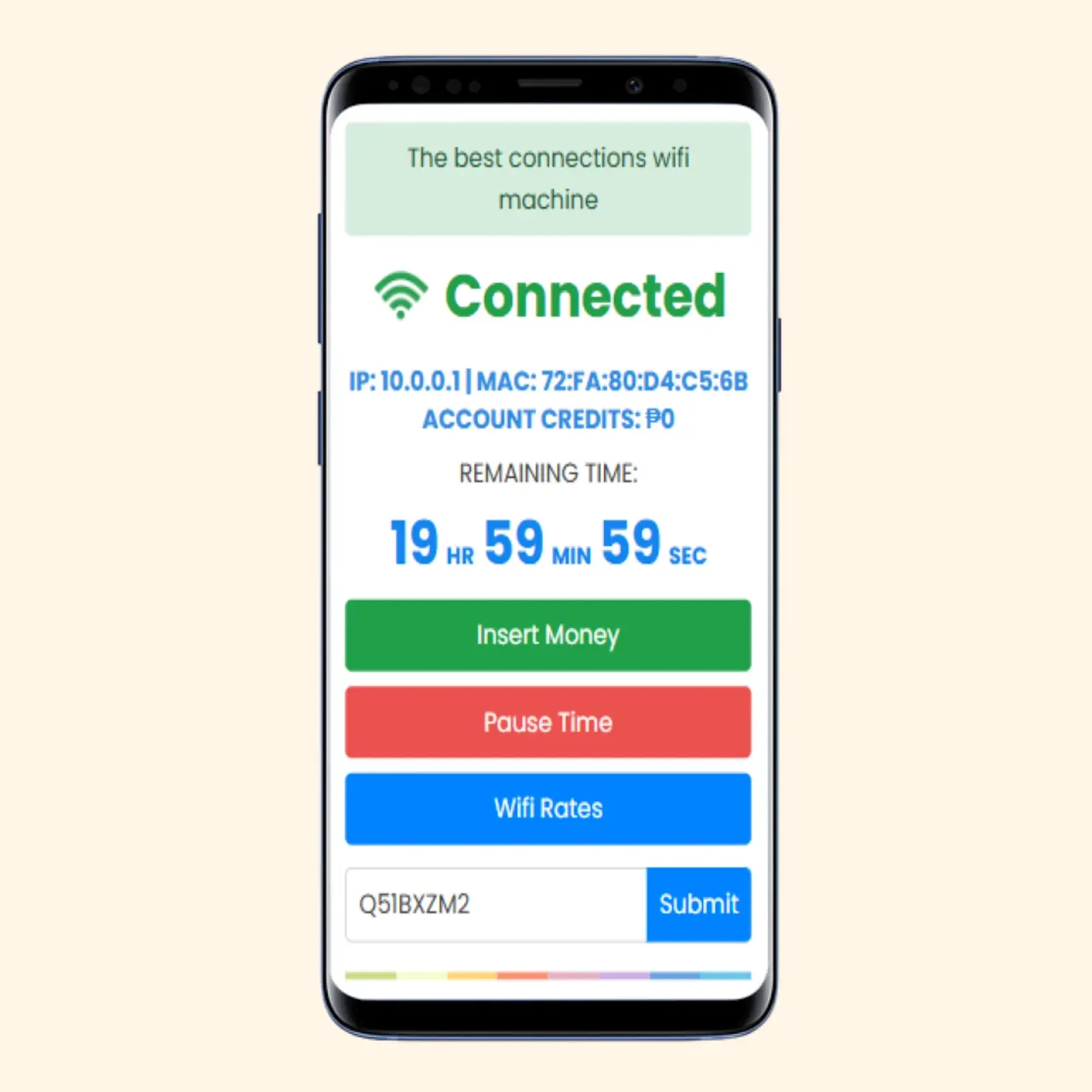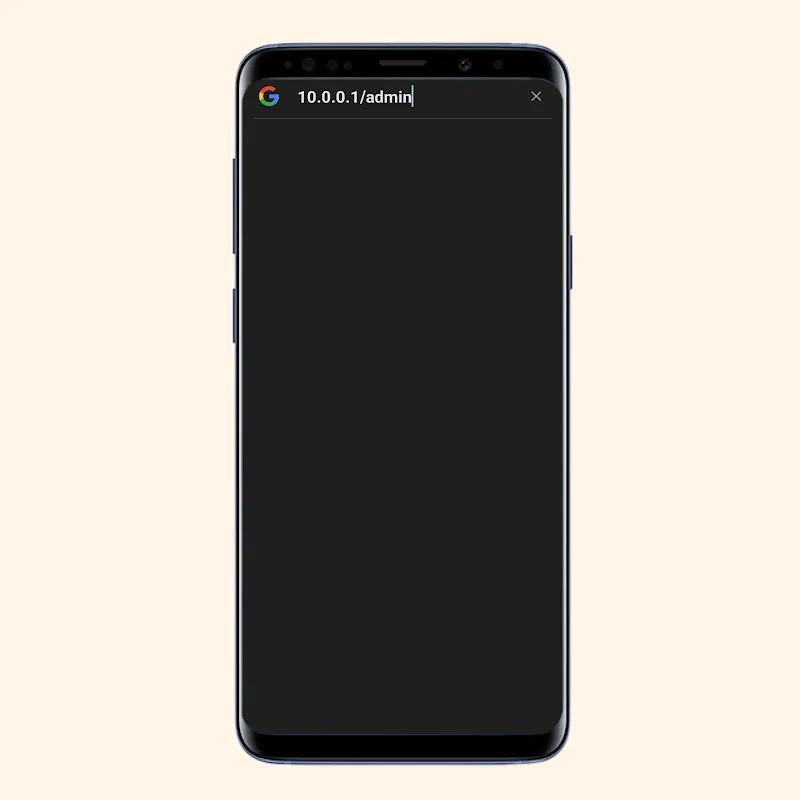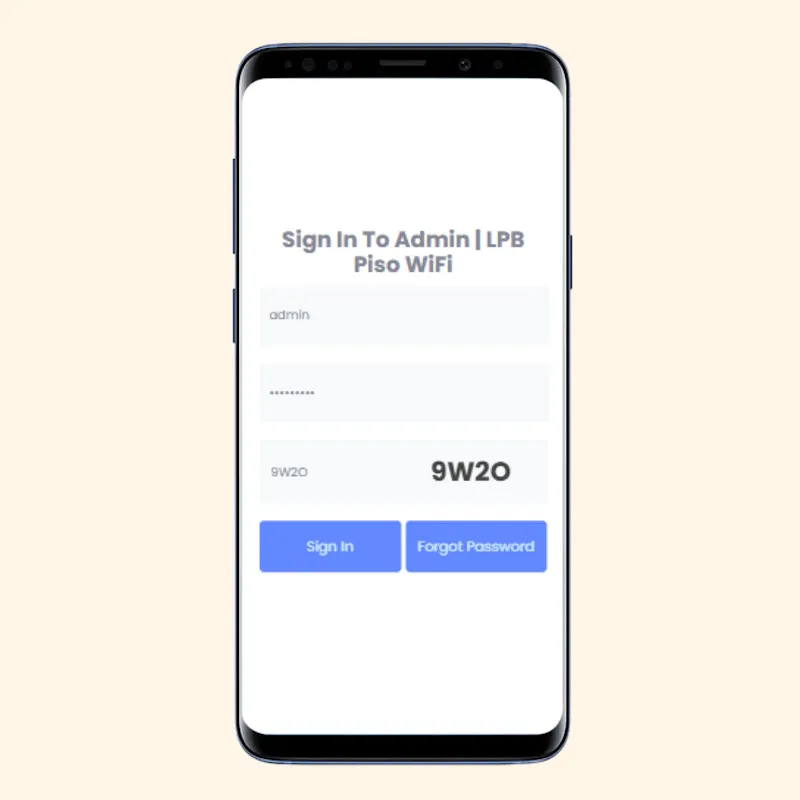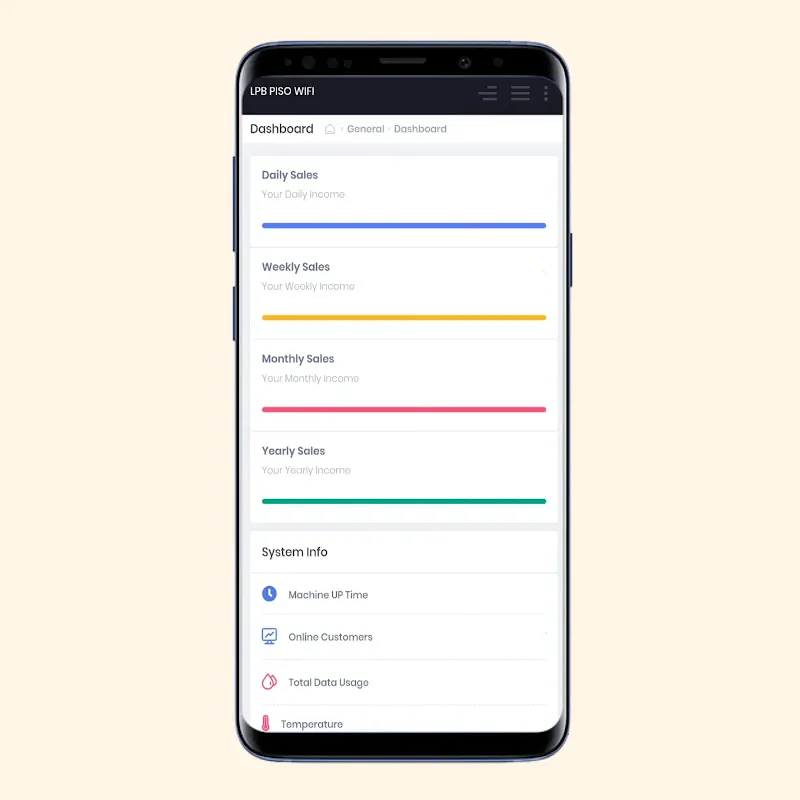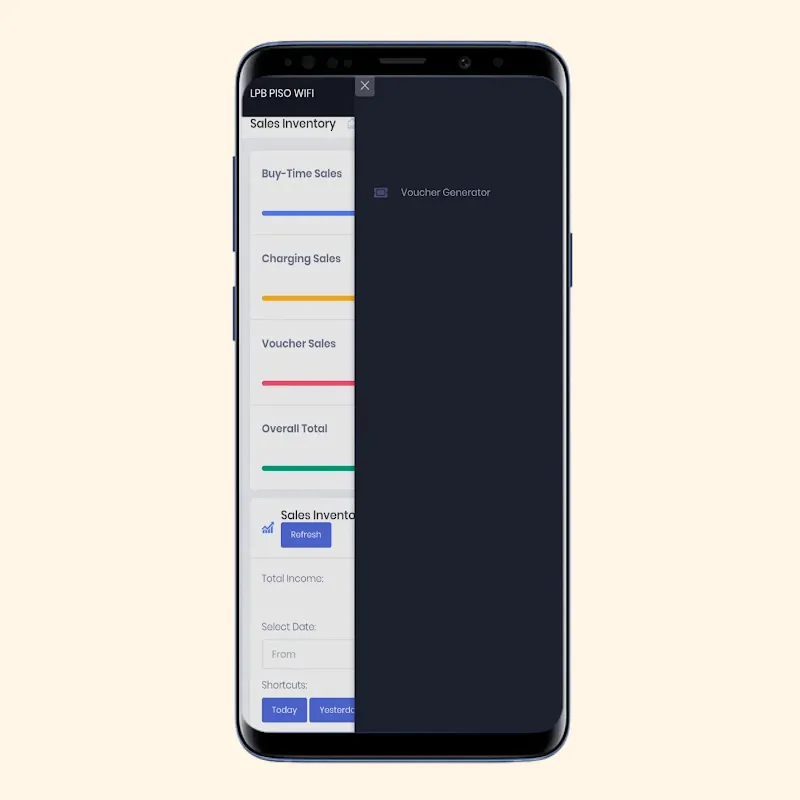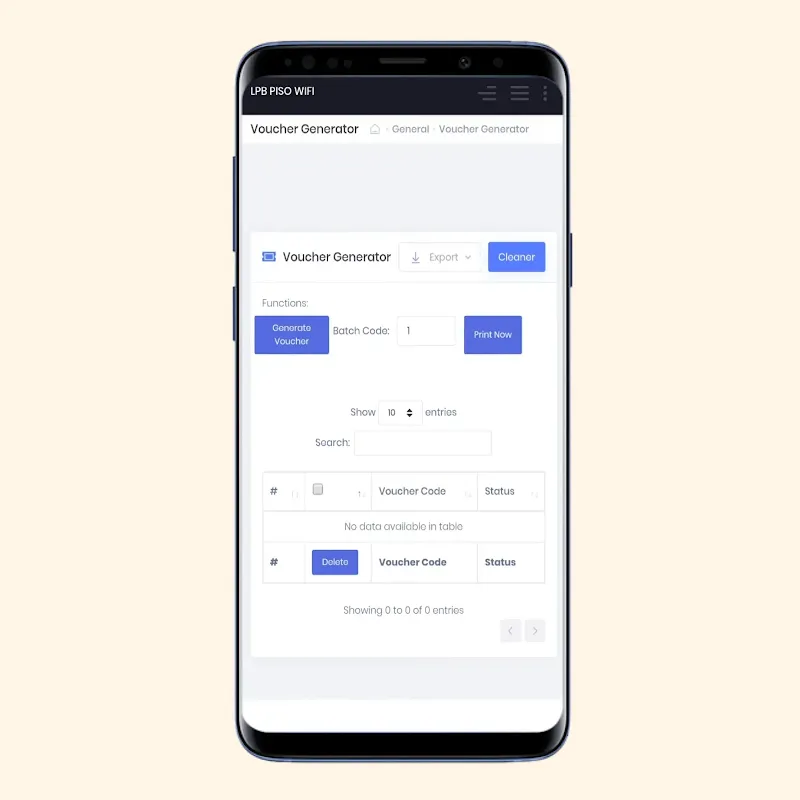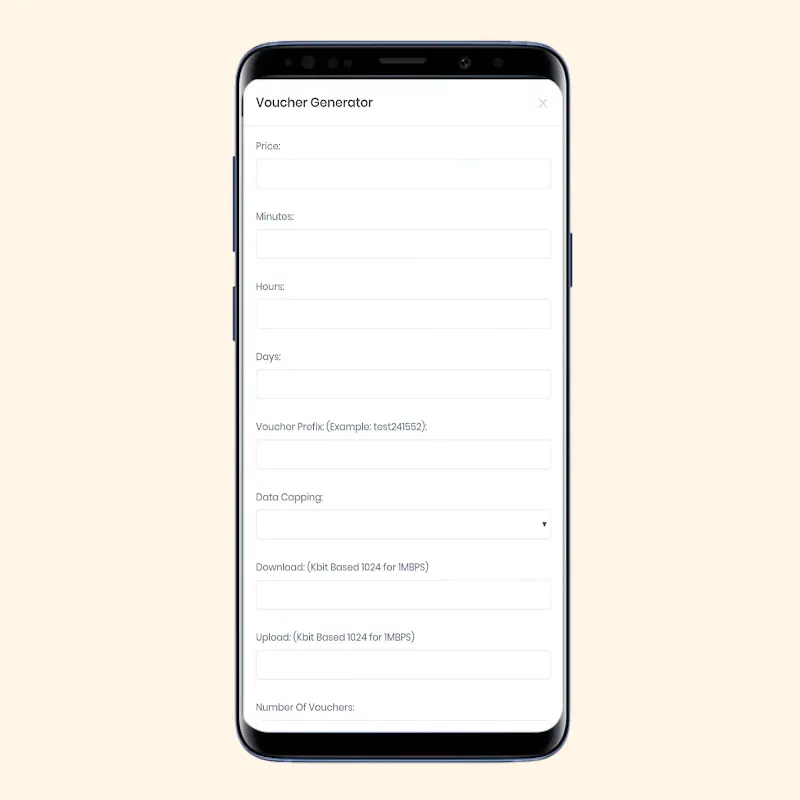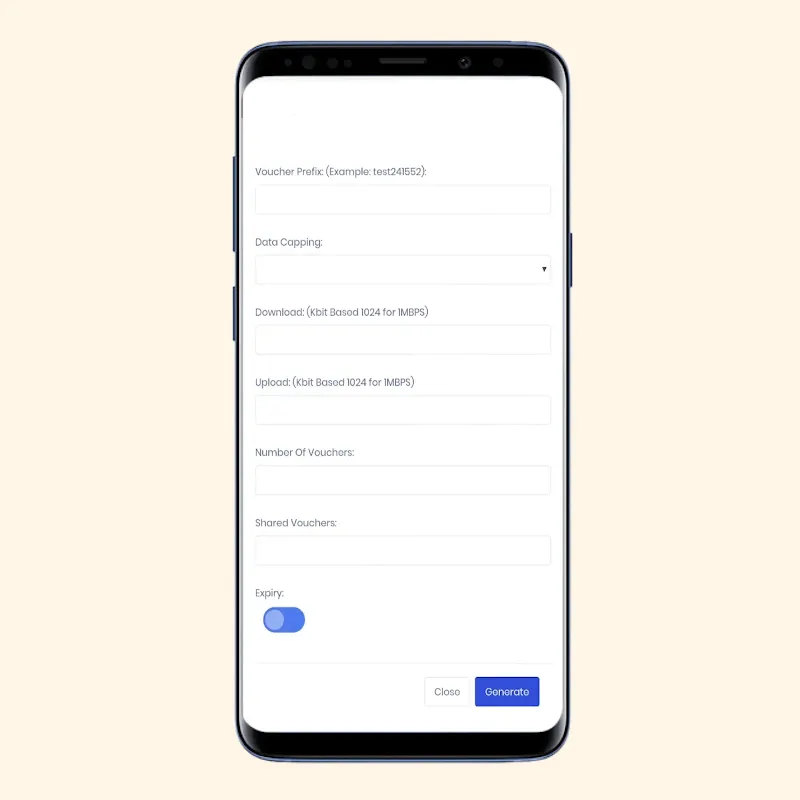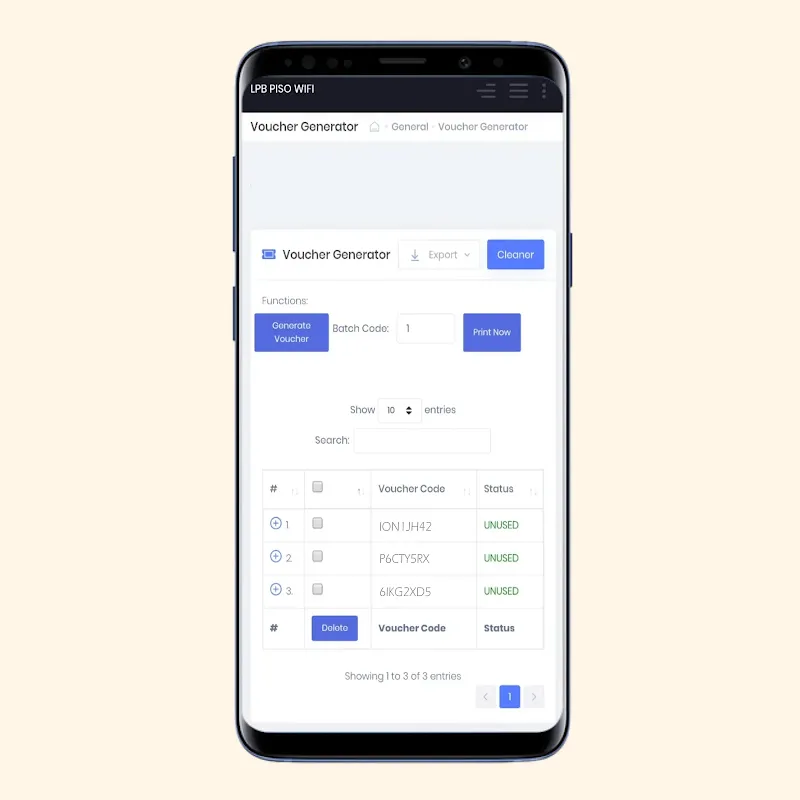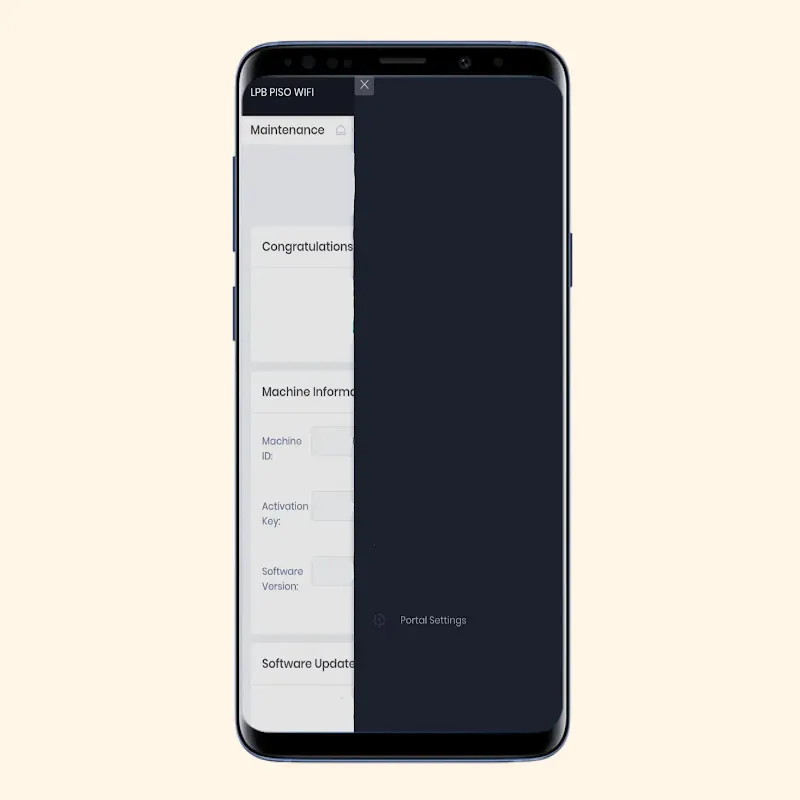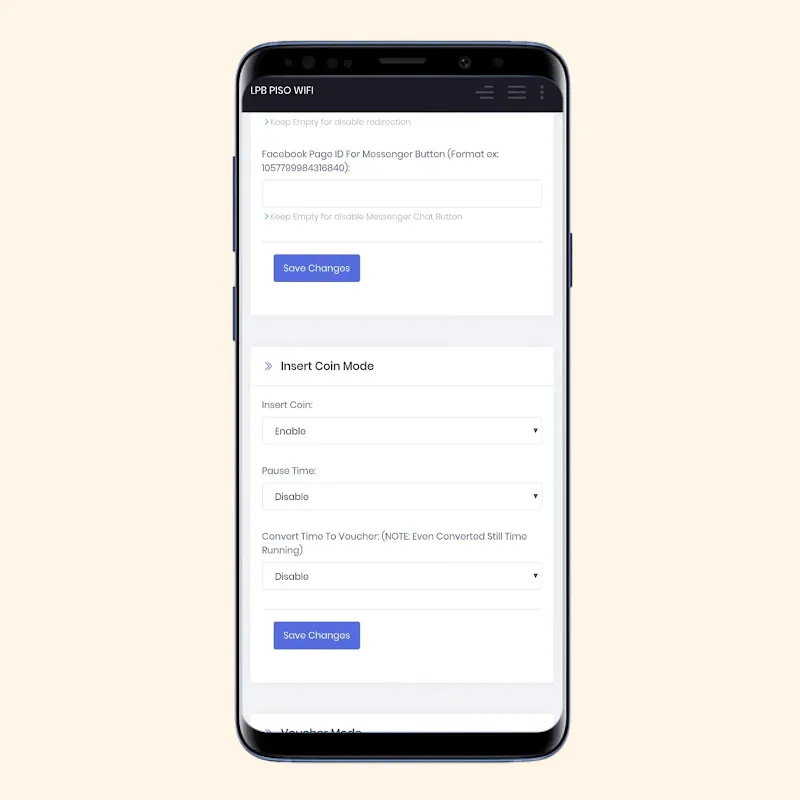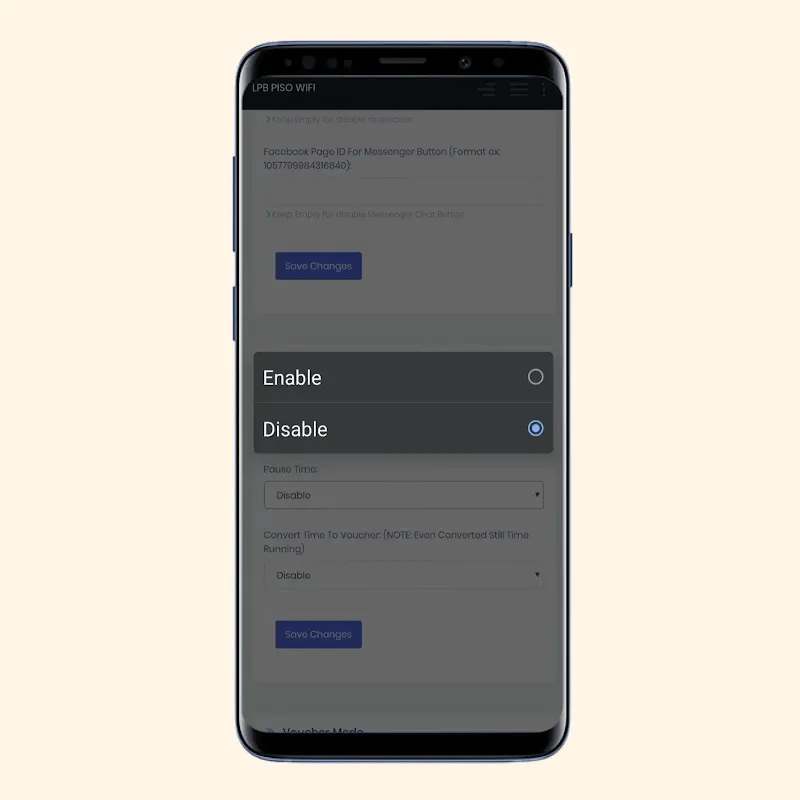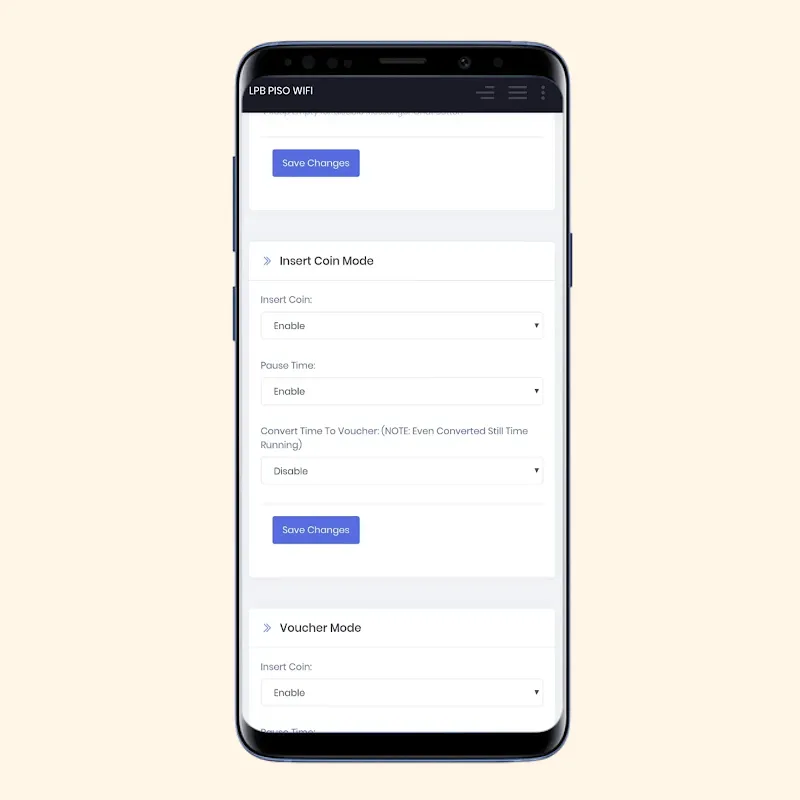Free LPB Piso WiFi Voucher Code Generator
Piso WiFi vouchers are 8-character unique codes consisting of letters (A to Z) and numbers (0 to 9), without special characters.
LPB Piso WiFi Free Voucher Code Generator
| Voucher Code | Status | Time | Price | Expiry |
|---|
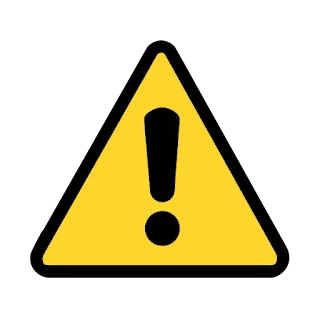
This free Piso WiFi voucher code generator is a pseudo-tool and may not work. Only Piso WiFi admins can create valid voucher codes, which are specific to their vendo machines. Use of this tool does not guarantee access and should not be relied upon.
They can be generated only by vending machine admins and allow users internet access based on a set duration, data limit, or subscription plan.
On admin menu (10.0.0.1/admin), they, before generation, can be customized for time or data, with settings like speed limits, expiration, pausing, user limits, prefixes, and pricing.
Additionally, managing vouchers is simple on the same menu, with options to view, filter, bulk edit, auto-delete used codes, and track user details.
LPB Piso WiFi Users
How to Use Voucher Codes on LPB Piso WiFi
Piso WiFi time rates generally vary from 1 ₱ for 10 minutes to 10 ₱ for 1 hour, and for longer durations (2, 3, or 5 hours) or trial versions, it is better to use voucher codes exclusively created by vending machine admins, which can only be used on the designated vendo machine.
Piso WiFi vending machines use a captive portal system that either automatically redirects you or prompts you to manually enter the address 10.0.0.1 in your browser (such as Google Chrome, Microsoft Edge, Mozilla Firefox, Safari, etc.) to access the login page.
To connect using voucher codes, simply enter the unique 8-character code into the appropriate input box labelled 'Enter Voucher Here' on the menu, as follows:
LPB Piso WiFi Admins
How to Generate Voucher Codes on LPB Piso WiFi
Piso WiFi voucher codes can only be generated by vendo machine administrators and are usable only on the device where they were created.
It is possible to adjust the time (days, minutes, and seconds), the prefix (starting with a specific pattern such as '50XN1MDS' or '50U1NMS1H'), the data limit (Download: 1024 Kbps for 1 Mbps and Upload: 1024 Kbps for 1 Mbps, and so on), the price, and the number of vouchers—here is how:
After creation, you can see which vouchers are UNUSED, which have been used, which Piso IP address used them (e.g., 10.0.21.52), and you can also bulk edit or delete the USED vouchers.
How to Enable/Disable 'Enter Voucher Code' Button on LPB Piso WiFi
Generated tens or hundreds of vouchers but noticed there is no 'Enter Voucher' button on the user menu?
No need to fret—on the admin menu (10.0.0.1/admin), the process is straightforward, and you can enable or disable the option anytime you want.